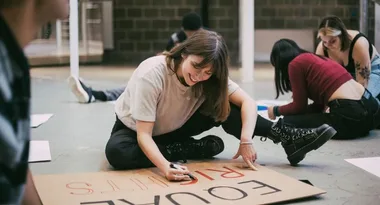Instagram messages have just been given a facelift and there’s a tonne of new features to play with. You know, since 2020 is really the peak year of digital communication thanks to these ~unprecedented times~. Among the ten new messaging features that Instagram has announced, some of the most notable include: the combining of Facebook Messenger into your Instagram DMs, vanishing messages, selfie stickers, chat colours and a ‘watch together’ function. Today we’re breaking down what’ll surely be the most popular among them, the new Instagram Vanish Mode.
What is Instagram Vanish Mode?
Vanish Mode allows you to send DMs that disappear from your chat history entirely. That means no “message removed” notes or suspicious gaps in your message history. Much like the originator, Snapchat, you’ll be able to send text, photos and videos in the new Vanish Mode. You can set messages to automatically disappear after they’re seen, or there’s an option for them to all be scrubbed one the Vanish Mode chat is closed.
How do you use Instagram Vanish Mode?
So, first of all, both you and whoever you’re messaging need to have the new feature enabled. (The updates have rolled out in some countries today with a global roll-out coming soon.) After that, all you need to do is swipe up to enter the new Vanish Mode. Your messages will appear on a black screen, similar to the “Incognito” mode in a web browser. After that, all the messages you send in this chat will disappear when you go back to normal messaging. No history of the messages will appear in your regular light chat. Simple!
And, just in case you’re curious these are the other new message features on Instagram, per their update:
-
Communicate Across Apps: Seamlessly connect with friends and family across Instagram and Messenger by using either app to send messages and join video calls.
-
Watch Together: Enjoy watching videos on Facebook Watch, IGTV, Reels (coming soon!), TV shows, movies, and more with friends and family during a video call.
-
Selfie Stickers: Create a series of boomerang stickers with your selfie to use in conversation.
-
Chat Colors: Personalize your chats with fun colour gradients.
-
Custom Emoji Reactions: Create a shortcut of your favourite emojis to react quickly to messages from friends.
-
Forwarding: Easily share great content with up to five friends or groups.
-
Replies: Respond directly to a specific message in your chat and keep the conversation flowing.
-
Animated Message Effects: Add visual flair to your message with animated send effects.
-
Message Controls: Decide who can message you directly, and who can’t message you at all.
-
Enhanced Reporting and Blocking Updates: Now you can report full conversations in addition to single messages on Instagram, and receive proactive blocking suggestions across Instagram and Messenger when you add your accounts in the new Accounts Center.